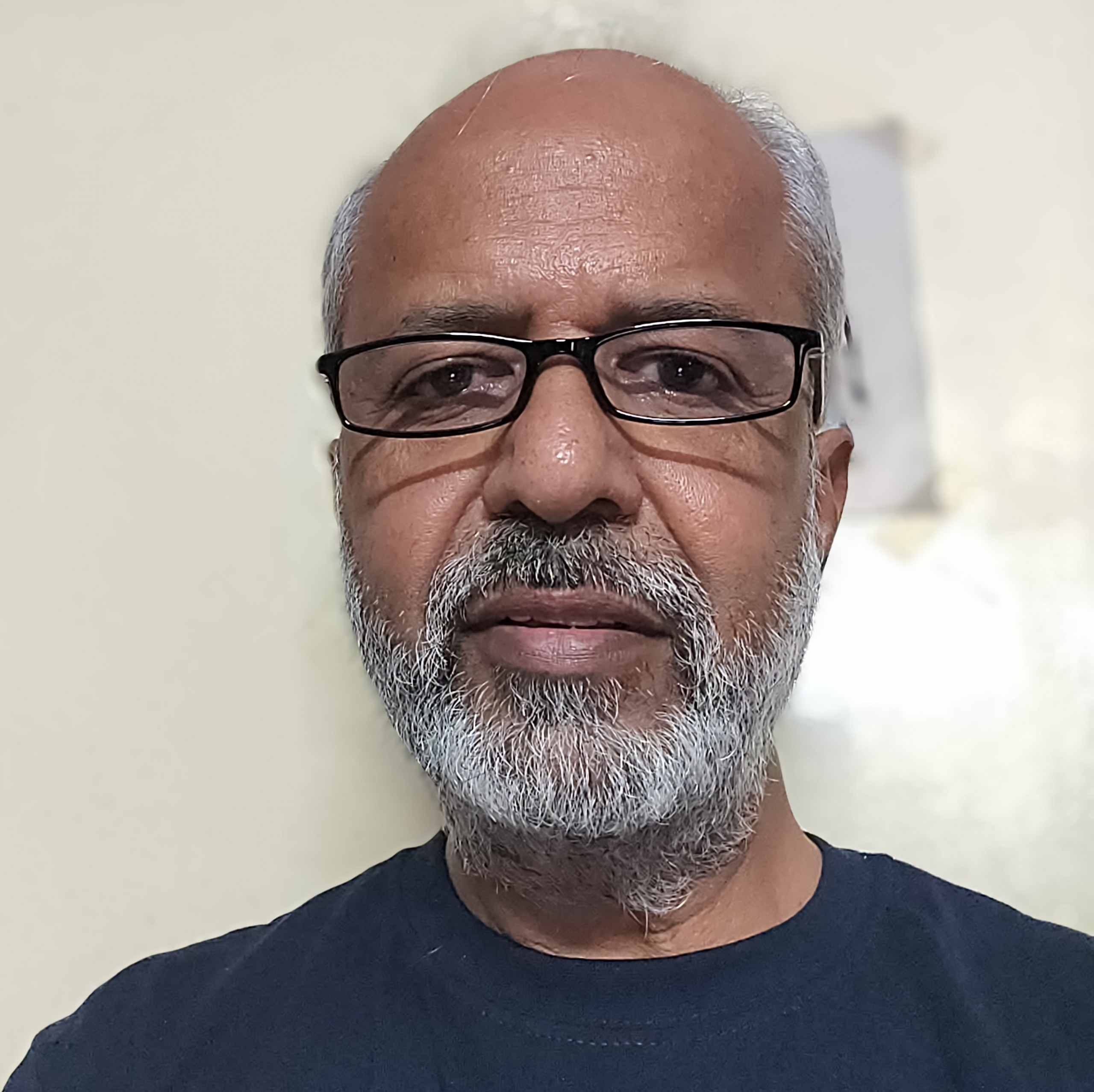Home › Forums › YPS Member Forum › Photo Techniques Forum › Histogram Reading › Reply To: Histogram Reading
April 11, 2017 at 11:58 pm
#1864
Lightroom actually shows three histograms in one window, each histogram representing the primary colors Red, Green, and Blue. The secondary colors Cyan, Magenta, and Yellow appear wherever the histogram areas of primary colors are overlaid on one another. The place where all the three primary colors are present is shown as Gray. You can individually figure out whether your adjustments, say saturation adjustment, is going to push any of the colors beyond the edge.
Thanks for reading.